A0: Let’s Get Started!
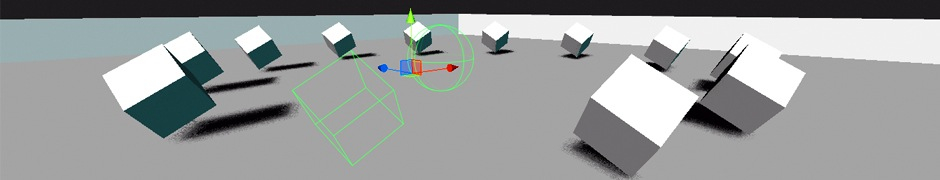 For your first project, you will create the example project from the Unity Tutorial “Roll-a-ball”, enhance it slightly and submit. The purpose of this small assignment is to ensure:
For your first project, you will create the example project from the Unity Tutorial “Roll-a-ball”, enhance it slightly and submit. The purpose of this small assignment is to ensure:
- You have set up your account on the class website properly, for submission of assignments
- You have installed Unity on your machine
- You start learning Unity immediately, if you haven’t used it before
- You can publish a Unity project to the web and upload it t-square and the class website properly
Part 1: Administrivia
DUE: Thursday Aug 21, 5pm
You must set up the accounts needed for the class, and make sure we know who is who. We will use this blog for submitting your games, and reporting on project millestones. Our intent is to allow each of you to playtest each others games, and to learn from the work each of you are doing. Furthermore, we will require everyone to post feedback/critique on some of the posted game prototypes, as comments on the blog. Because of this, we require everyone to create an account on the blog. This account should be an alias (e.g., not personally identifiable) for privacy (and federal law) reasons (and should be tasteful, for “we’re all adults, let’s not act like children” reasons). Using your GT account as an alias, or using part of your name, is not recommended. Notice that the account will show up when you post (look at one of the professor’s posts here) and that clicking on his name in the post header will go to a page which shows some of the details entered in the account profile, along with all the posts he has made. Enter something reasonable for your name; feel free to describe your skills and interests in the desription, so they show up here. Specific requirements for Part 1 of the assignment are
- Create an account on the blog.
- Go to the t-square wiki, and enter your information on the name/tsquareid/Blogid, in the correct section and in alphabetical order
- Submit the same information you put on the wiki in assignment A0.1 on t-square (so we can grade there).
Part 2: Post a Simple Prototype
DUE: Tuesday August 26, 5pm
We require at least the following:
- Implement the game as described in the tutorial (the videos for the tutorial are a little over an hour total, if you have not used Unity very much, following along is worthwhile).
- Make the surface of the playing area a texture that is brightly colored and contains the text of your blog alias (prominently visible on it) (hint: use an image editor to create an appropriate image, and use it as a texture in Unity)
- The various cubes and the ball should each be different colors.
You can add additional textures to the walls, cubes and sphere if desired, add other graphical effects and details as you see fit. You will turn your project in two ways:
- upload the .unity3d file created when you publish for the web to the “A0 Files” directory in the t-square resources. Rename the files to be your-blogid-p1.unity3d
- submit the unity project files as a zip file as an attachment to your t-square assignment submission
- post a blog post to this site, tagged with the “Assignment 0” category (and only that category). You should have a brief description of your submission before the “break” in the post, and additional text and the unity plugin file after the break (so that your submission only shows up when it’s being viewed on a single page, not when all of the Assignment 0 posts are viewed on the category page)
- include a direct link to your blog post in the description of your submission on t-square, to make it easier for the TAs to grade. NOTE: this means you should do the blog post first, so you have the url
NOTE: blog posts are timestamped, so if you update your blog post after the due date, it will be treated as a late submission.
Part 2 Grading
- 1 pt- following the posting directions with minimal errors
- 1 pt- having an uploaded unity project with things in it
- 1 pt- the ball moves properly
- 1 pt- successful picking up of cubes
- 1 pt- lighting/shadows
- 1 pt- GUI (count up and “you win” font)
- 1 pt- floor texture
- 1 pt- cubes are all different colors

Should be working now. I need to approve each one individually, and convert them to “author” status.