| DART_Core::_2DCoordConverter | Converts 2D coordinates |
| DART_Actors::_3DAudioActor | Actor that represents spatialized sounds in the application.Standard Actor methods are available such as start, stop, pause, unpause as well as 3D positioning |
| DART_Framework::_3DAudioInit | This behavior allows the user to define the settings for the OpenAL 3D sound system |
| DART_Framework::_3DCamera | This behavior allows the user to set the clipping planes of the camera in the 3D world |
| DART_Framework::_3DCameraControls | Place this script on the 3D world to provide simple camera controls |
| DART_Core::Actions | This is the parent script class for all actions |
| DART_Events::ActorAction | The ActorAction supports basic functionality on the Actors (Start, Stop, Pause, Unpause, HideActor, StartAnimation, StopAnimation) |
| DART_Events::ActorCue | This behavior is placed on an actor, and tells the actor to send a cue of a specified name, when something occurs such as the actor starts, stops, a frame is reached, a particular time is reached etc |
| DART_Core::ActorParent | This parent script is supposed to be the base of all actors It provides primary cue handling, isOkToAttach and a little bit of getPropertyDescriptionList |
| DART_Physics::ActorPhysicsProperties | This behavior is placed on an object actor to give that object properties in the physics world |
| DART_Events::AnalogCue | AnalogCue receives VRPN analog reports and compares them against values before sending a cue |
| DART_Physics::AngularDashpot | This behavior is placed on an object actor to create a dashpot that limits the rotation of the object with a very strong spring |
| DART_Actors::AudioActor | Actor that represents omnidirectional sounds in the application |
| DART_Events::BooleanCue | BooleanCue triggers cues depending on the input of two cues |
| DART_Events::ButtonCue | The Button Cue is used to activate Cues depending on the pressing of vrpn button devices |
| DART_DataStore::CaptureAnalog | This behavior can be used to capture vrpn analog reports |
| DART_DataStore::CaptureButton | This behavior can be used to capture vrpn button reports or graphic button presses The results are placed into the cast specified and are timestamped |
| DART_DataStore::CaptureTracker | This behavior can be used to capture both marker reports and vrpn tracker reports |
| DART_DataStore::CaptureVideo | This behavior can be used to capture video frames into the cast specified along with time stamps The captured data can be coordinated with other capture behaviors to create a playback data set |
| DART_Events::ConditionalCue | ConditionalCue triggers a cue when the Lingo expression given is true |
| DART_Events::CounterCue | CounterCue triggers a cue when certain counters are reached |
| DART_Core::Cue | This is the parent script class for all cues |
| DART_Framework::DART_Loop | Place as a frame script over the area of your application that you wish to loop |
| DART_Framework::DARTClockControls | Place this script on the 3D world to control the DART Clock |
| DART_Core::DataStateCore | DataStore Methods |
| DART_Core::EventsCore | Event Methods |
| DART_Core::FrameworkCore | Framework methods |
| DART_Framework::FusionTracker | This behavior subscribes to virtual trackers and fuses their data and output it under yet another virtual tracker name |
| DART_Core::HelperCore | Helper Methods |
| DART_Core::InsceneOverlay | Allows to create a 3D overlay displaying a given texture |
| DART_Events::KeyboardCue | Fires cues when specific keys are pressed - the cue name provided will be triggered each time the key is pressed |
| DART_Physics::LinearDashpot | This behavior is placed on an object actor to create a dashpot that limits the linear movement of the object with a very strong spring |
| DART_Framework::LiveTracker | A LiveTracker is placed on the score for each tracker the user wishes to expose in the application (i.e |
| DART_Framework::LiveVideo | This is placed on the score to put live video from a camera in the background of the scene |
| DART_Framework::MarkerDebugControls | The Marker Debug controls can be used to control the threshold level in the ARToolkit At the moment only keyboard input is considered You can leave individual entries blank ("") to disable the given key |
| DART_Framework::MarkerTrackingInit | This behavior is placed in the LiveVideo container when marker tracking is needed in an application |
| DART_Framework::MarkerWorldCoord | Used in conjunction with Live Tracker |
| DART_Events::MediaAction | The MediaAction is used to perform actions on media elements such as video, sound, and sketch animatics |
| DART_Events::MouseCue | Fires cues on mouse click - the cue can fire when a specific actor is clicked on in the 3D world or when the 3D world is clicked in general |
| DART_Actors::ObjectActor | Actor that encapsulated 3D models in the application |
| DART_Actors::ParticleActor | Actor that encapsulated particle systems in the application |
| DART_Events::PhysicsAction | The PhysicsAction is used to perform actions on the physics world |
| DART_Physics::PhysicsInit | This behavior is placed on the 3D world to define the properties of the Havok physics world |
| DART_DataStore::PlaybackAnalog | This behavior can be used to playback previously captured analog data from the cast indicated |
| DART_DataStore::PlaybackButton | This behavior can be used to playback previously captured button data from the cast indicated |
| DART_DataStore::PlaybackTracker | This behavior can be used to playback previously captured tracker data from the cast indicated |
| DART_DataStore::PlaybackVideo | This behavior can be used to playback previously captured video from the cast indicated |
| DART_Events::PositionCue | The cue is fired when positions between two things fufill the specificied relationship (entering or leaving the zone) |
| DART_Core::PrimitiveActorParent | Parent for the Primative actors |
| DART_Wizardry::Puppet_Of_Oz | This is the puppet script that completes the wizard |
| DART_Events::SceneGraphAction | The SceneGraphAction is used to perform actions on the 3D scene graph |
| DART_Events::ScoreAction | An action that performs operations related to the score like jumping to a marker |
| DART_Physics::SetGravity | Slightly modified version of the standard Havok Physics SetGravity behavior |
| DART_Actors::SketchActor | Actor that provides a 3D polygon texture mapped with images the developer defines used most often for storyboards and animatics |
| DART_Physics::Spring | This behavior is placed on an object actor to create a spring between the object and another actor |
| DART_Events::StateVariableAction | This action modifies the value of the named variable |
| DART_Actors::TextActor | Actor that creates a 2D text overlay that is dynamically generated |
| DART_Core::TextToTexture | |
| DART_Events::TimeCue | Fires cues depending on the current DART-Time - the cue can be instructed to fire a series of cues starting at a certain time with a certain interval time |
| DART_Events::TrackerCue | Fires cues when a tracker appears or disappears (data is recieved or not) The cue waits for the specified amount of time for data to stop arriving before the cue is fired - the user can specify the limit of times this cue will fire |
| DART_Framework::Transform | This behavior performs standard 3D transforms when placed on any DART object that has 3D properties such as actors and the 3D camera |
| DART_Core::UndistortInsceneOverlay | Allows to create a 3D overlay displaying a given texture |
| DART_Actors::VideoActor | Actor that provides a 3D polygon texture mapped with video |
| DART_Core::VRPNCore | VRPN Methods |
| DART_Framework::VRPNInit | VRPN Properties are used to configure the VRPN submodule of DART |
| DART_Framework::VRPNManualAnalog | Receives VRPN manual analog reports and turns them into human readable descriptions |
| DART_Framework::VRPNManualButton | Receives VRPN manual button reports and turns them into human readable descriptions |
| DART_Framework::VRPNManualTracker | Receives VRPN manual reports and turns them into human readable descriptions |
| DART_Framework::VRPNObserveAnalog | Receives VRPN analog reports and turns them into human readable descriptions |
| DART_Framework::VRPNObserveButton | Receives VRPN button reports and turns them into human readable descriptions |
| DART_Framework::VRPNObserveTracker | Receives VRPN tracker reports and turns them into human readable descriptions |
| DART_Core::VRPNTesting | Methods to test VRPN This is a very primitive testing framework |
| DART_Wizardry::Wizard_of_Oz | Allows control of a DART application that has a "Puppet of Oz" behavior running |
| DART_Wizardry::WizardButon | Can trigger cues on the puppet by a simple button click on the wizard |
| DART_Wizardry::WizardButtonAuto | The behavior generates WizardButtons dynamically from information sent by the puppet |
| DART_Wizardry::WizardLingo | Using the WizardLingo behavior, you can execute any valid lingo-expression on the Puppet |
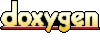 1.3.7
1.3.7